PocketTimer
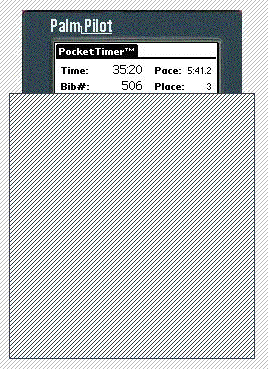
PocketTimer is the timing component of our
PalmPilot-based race-timing solution, which can be used by itself or in conjunction
with the other components of PocketTimer Pro
for a more complete solution. Here are the features of PocketTimer:
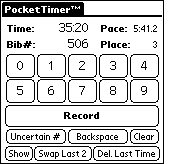
Logging of times is done on the main screen, shown at right. The person doing race
timing simply taps on the large on-screen number buttons with a stylus to record
the bib# (optional) of each racer, then taps the "Record" button to automatically
record the current elapsed time. The screen features:
- Continuous display of elapsed time
- Continuous display of pace (if a distance has been entered for the event)
- Display of the place of the upcoming racer.
- A large "Start" button to start the timing, which then changes to "Record"
to record each racer.
- Large number buttons to enter the Bib# of the approaching racer prior to pressing
Record - easily used by inexperienced users, without the need for "Graffiti"
(PalmPilot's handwriting recognition)
- A way to indicate that the entered number is uncertain (if it can't be read clearly).
Or, the user can just tap the Record button without entering a bib# beforehand,
and PocketTimer will record the time and a "?" for the bib#.
- Simple deletion of the last entry if the Record button is hit in error, or if
the user quickly realizes the racer was a bandit.
- Quick swap of the last two bib#'s if a sprint to the finish changes the order
after the user had keyed in the bib #'s.
- Captured times can be reviewed, even while the event is in progress, by tapping
on the "Show" button.
With all these features, even an inexperienced operator can achieve >99% accuracy
when capturing just times alone (without bib #'s), and 90-100% accuracy when recording
bib #'s along with the times. The ability to capture every bib# obviously degrades
as the event gets larger and clumps of racers finish together, but when numbers are
missed, post-race editing of the results using the tear-off tags as a refereence
easily turns this into 100% accuracy with just a few minutes effort. PocketTimer
has been field tested on races with as many as 1000 entrants.
Some things are not obvious by just looking at the main screen. These features
include:
- There is not an easy way to stop the timer. Timing is stopped by
using a menu, so that an inexperienced operator cannot inadvertantly stop the time
while the event is running.
- The PalmPilot has "hard buttons" which allow the user to switch to
the other (standard) PalmPilot applications - Datebook, Address Book, To-Do List,
and MemoPad. A user who presses one of these buttons (intentionally or accidentally)
receives a warning that they must know how to get back to where they are. Tapping
on "Don't Exit" leaves PocketTimer running.
- An experienced user can leave the application while the timer is running,
for example before the first finisher is in sight, and then return to PocketTimer.
PocketTimer maintains the correct time even when the program is not running!
- The power to the PalmPilot can be turned off while the race is in progress (before
finishers appear), and then turned on. PocketTimer maintains the correct time
even when the PalmPilot itself is not running! [Note - this applies to timing
in 1.0 sec resolution mode only - see below]
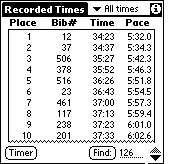 Once the bib #'s and times are recorded, they can be reviewed,
as shown in the screen at left. This can even be done while the event is in progress;
a continuous display of elapsed time in the event is shown in the upper right of
the screen. Features of the recorded times screen include:
Once the bib #'s and times are recorded, they can be reviewed,
as shown in the screen at left. This can even be done while the event is in progress;
a continuous display of elapsed time in the event is shown in the upper right of
the screen. Features of the recorded times screen include:
- Display of finishing (or intermediate) place, bib#, time, and pace (if a distance
has been entered).
- Sorting of displayed results by place, bib#, or time. Sorting by bib# makes it
easy to see who has finished and who hasn't.
- Quick Find - After the race, just enter the bib# of any finisher and the
"tape" scrolls so you can see that finisher's place, time, and pace. Great
for satisfying those curious racers after the event before the results are posted!
- Editing of recorded information. After the race (or even during), review the
bib#'s against the tear-off tags collected at the end of the finishing chute. The
few numbers that were entered incorrectly or missed by the user can be easily corrected
or entered. In some cases you will find an "extra" tear-off tag for which
neither a number nor a time was recorded. In this case, you can insert a new finisher
in its proper location.
Again, some features are not obvious by just looking at the screen. These features
include:
- Times can be offset (up or down). If you start the timer at the wrong time (as
might happen if the finish and start are at different places), you can adjust the
time based on some independent information (e.g., another stopwatch) so that all
times are adjusted.
- Time Trial Mode - PocketTimer can record time trial events in which participants
start at separate times; the time differential can then be automatically subtracted
from all recorded times so that the true times (and finishing order) are displayed.
- Last lap display - if you record multiple laps for participants, tapping the
Lap button displays just the last lap (and the real finishing places).
- Using DirectSync from TealPoint (or possibly other equivalent software),
you can transfer times from one PalmPilot to another; you can then use the sorting
feature mentioned above to sort them into proper time order. This allows you to time
with multiple units, but have the results collected and displayed on a single unit.
- Results can be transferred as a table of numbers (in the format shown in the
figure above) to the MemoPad, and from there "HotSync'ed" into a desktop
Windows or Macintosh computer. The results can then be easily merged into other software
being used for results (not provided with PocketTimer). Or, you can use
our new RaceBase software (due to be released in June) directly on the Pilot
to score your race!
- Alternatively, the results can be printed directly from PocketTimer, using
our PalmPrint software. Or, you can use PalmPrint
to transfer the results directly to another computer, which allows you to transfer
the results to a computer which is not running HotSync (and doesn't even have Pilot
desktop software installed on it); all you need is some sort of terminal emulation
software running on the other computer.
- A "b" or a "t" quickly scrolls to the bottom or top of the
list of finishers so you don't have to tap on the scroll arrow fifty times!
- Each finisher uses only 16 bytes of storage on the device, which means that even
on the original Pilot, you can record thousands of finishing times with no problem
at all. The software itself? It takes up only 27K on your PalmPilot.
 The software is configured using the screen shown at right.
Features include:
The software is configured using the screen shown at right.
Features include:
- Time resolution for the timer can be either 0.01 seconds (fast mode) or 1.0 seconds
(slow mode). In fast mode, the PalmPilot cannot be turned off, because it "loses"
the time; in slow mode, the PalmPilot can be turned off. In the event that you are
running in fast mode and the unit is turned off, PocketTimer readjusts the
timer based on the 1-second time. In this case the fractions of a second are not
absolutely correct (compared to the start of the event), but, as long as the unit
is left on, the relative times of subsequent recorded times will be
correct.
- Distance of the event (or of the intermediate point in the event which is being
timed, e.g., a certain mile marker or aid station) can be entered in miles, kilometers,
yards, meters, or feet. If this feature doesn't apply, just clear the distance field
and the pace will not be displayed.
- Pace can be displayed in min/mile, min/km, miles/hr, kilometers/hr, min/100 yards,
or min/100 meters.
- The "starting place" is a powerful feature which allows you to use
two (or more) Pilots to time an event. After the first, say, 100 finishers have crossed
the finish line, start recording with the second Pilot, while the first is taken
to the announcer's stand to announce results, or to a computer to HotSync in the
data. [You will need a "multi-user" license to make use of this feature
so that you are authorized to use the software on multiple PalmPilots]
- Max. digits lets you set the maximum number of digits on any bib#, which prevents
errors if you try to enter too many digits before pressing the Record button (a warning
is sounded if you try).
- "AutoRecord" is a feature which automatically records the time when
the maximum number of digit are entered. This allows you to record splits faster
(for example, recording runners in eight lanes requires only one tap on the screen
to record the time instead of two). It can be confusing (for example, if maximum
digits is three, a 2-digit number requires pressing "Record" while a 3-digit
number doesn't), so it is an optional feature that can be disabled.
- When you export (via the MemoPad or serial port) or print the information, you
can select exactly what to export or print - place, bib#, time, and/or pace.
- When the information is exported, the different numbers can be separated by tabs
or commas ("tab-delimited" or "comma-separated"), depending on
which is more easily utilized by your desktop software.
Special note for yacht racers:
The standard verison of PocketTimer allows #'s from 1-32767. A special
version of the software is available which records numbers from 1 to 999999 and is
thus fully compliant with yacht racing requirements (recording sail #'s). At this
time, the special version of PocketTimer is not compatible with our RaceBase
race scoring software (which probably isn't appropriate for most yacht races anyway),
or with our Race Announcer software.
|
Who we are...
PocketTimer is brought to you by Stevens
Creek Software, publishers of The
Athlete's Diary software. The Athlete's Diary, on the market
for eight years, is the world's most popular multisport training log software
for Macintosh, Windows, and DOS. Stevens Creek Software also operates
The Athlete's Bookstore online, where you
can order a wide variety of books on running, cycling, swimming, triathlon, and general
fitness topics.
Want to learn more about PocketTimer?
The complete manual for PocketTimer is online.
Read the manual and you can see everything the software can
do, and how easy it is to use. To have a PocketTimer
brochure mailed to you, click here.
Want to learn more about the Palm?
PocketTimer is based on the PalmPilot PDA
from 3Com/U.S. Robotics, and equivalent products like the IBM Workpad. It runs on
any version of the Pilot, including not only the currently sold versions (PalmPilot
Personal, PalmPilot Professional, and Palm III) but also the original Pilots. You
can find the PalmPilot at your local electronics or computer store in the $170-$370
range - less than you would pay a timing company to time a single event! Of course,
the PalmPilot is a wonderful general purpose organizer (date book, address book,
to-do list, etc.) so in between races you can put it to good use (unlike that expensive
timing equipment). If you want to learn more, visit
the PalmPilot web site.
Want to try PocketTimer yourself?
PocketTimer is configured so that you can
use it without a Serial Number (password) so that you can see how it works. The only
limitation is that until you provide a serial number, you will only be able to record
times for ten athletes. Once you purchase the software (see below), we'll email you
the Serial Number to unlock the software, and all functions will be available. Download now.
Ready to order?
A single copy of PocketTimer is just $49.95.
A multi-copy license, appropriate if you want to use multiple Pilots to time multiple
aspects of a race (e.g., intermediate points, multiple lanes) is available for $119.95
(up to five copies) or $179.95 (up to ten copies).
Most users download the software from our Web site and pay for the software online; for a small charge we can send
you the software on a disk via regular mail instead. You can order online or by mail.
| Online: |
Order
Form
|
| Mail: |
Stevens Creek Software
P.O. Box 2126
Cupertino, CA 95015 |
| We accept most
credit cards (online ordering only). If you wish to order by mail, contact us via email so that we can calculate the total cost of the software plus shipping charges. Let us know if you also wish to receive the software on a mailed CD. Payment is by check or money order drawn from a U.S. affiliated bank in U.S. funds. Mail orders will take a considerably longer time than payment and delivery online. |
|

© Copyright 1997-2005 by Stevens Creek Software
All Rights Reserved
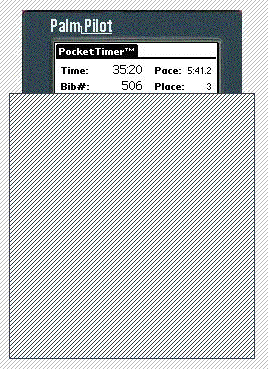
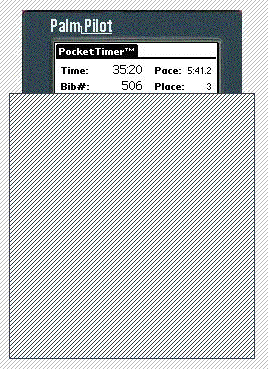
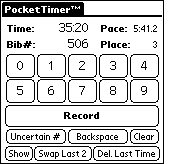
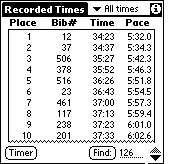 Once the bib #'s and times are recorded, they can be reviewed,
as shown in the screen at left. This can even be done while the event is in progress;
a continuous display of elapsed time in the event is shown in the upper right of
the screen. Features of the recorded times screen include:
Once the bib #'s and times are recorded, they can be reviewed,
as shown in the screen at left. This can even be done while the event is in progress;
a continuous display of elapsed time in the event is shown in the upper right of
the screen. Features of the recorded times screen include: The software is configured using the screen shown at right.
Features include:
The software is configured using the screen shown at right.
Features include:![]()