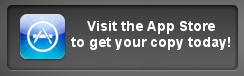Handy Randy
iPhone • iPad • iPod Touch • M1 Macs |
Uses of random numbers range from the frivolous (playing games) to the serious (handing out door prizes at events, or selecting random winners for a raffle) to the ultra-serious (performing business audits). There are a number of simple programs for the iPhone which will pick a random number. None comes anywhere close to the power and flexibility of Handy Randy. Handy Randy is the ultimate random number software, easy to use but with features galore.
Imagine choosing a winner of a prize (or a student to get an assignment!) by standing up in front of a classroom, a business conference, a club, or an event of any kind, holding an iPad in front of you, shaking it, and having their name appear on the screen to the sound of trumpet fanfare:
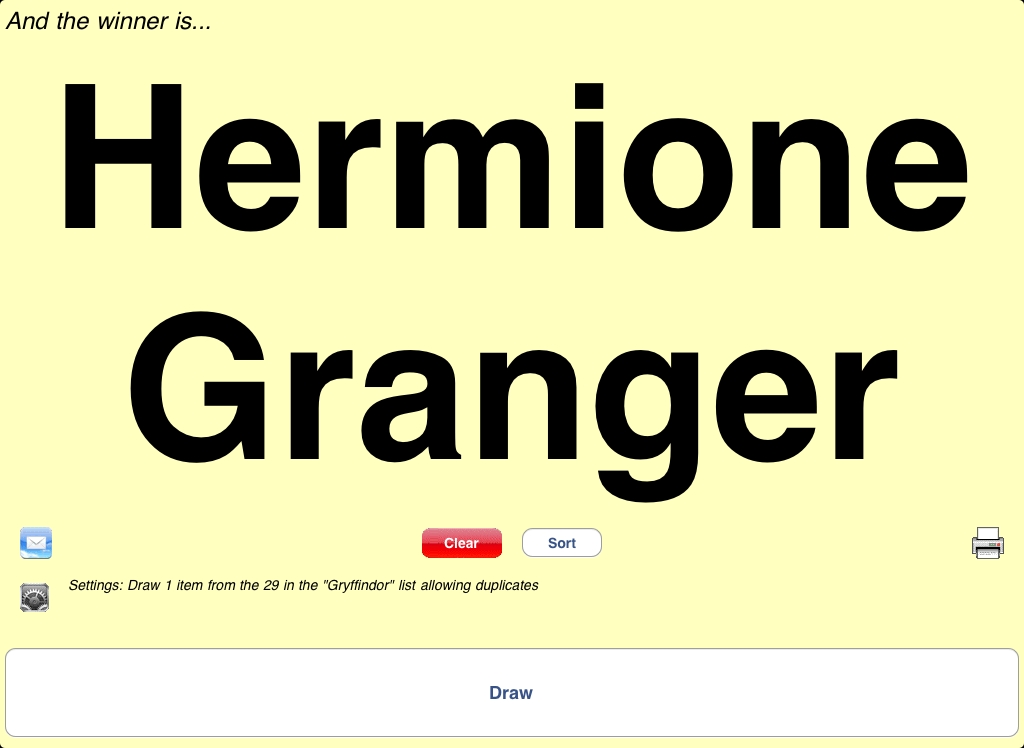
And that's only half of life-size! Imagine the impact that could have!
Here's a summary of the features you'll find in Handy Randy for iPhone, iPod Touch, and iPad:
- Generate random numbers in user-specifiable ranges
- Allow or preclude duplicates from occuring
- Select random names from your entire Contact list or from any Group (e.g., pick a name of a student to do a special assignment, and, by preventing duplicates, make sure everyone gets a chance eventually)
- Select random items from lists you create on the iPhone or elsewhere - students in a class, attendees at a conference, cards in a deck, players in a fantasy league, places to run or go birding, restaurants to eat at, etc.
- Draw one or multiple numbers, names, or items with each tap (e.g., "roll" four "dice" at the same time by drawing four numbers from 1-6 at a time). Choose numbers for the lottery truly at random.
- When drawing just a single winner, hide the list of previous winners and display the winner nearly full-screen (as shown above), able to be viewed by, for example, an entire classroom of students
- Draw the winner by tapping a button or by shaking the unit, accompanied by a choice of sounds (e.g., drumroll, trumpet fanfare) for dramatic effect in a public setting
- Award random prizes in raffles or other events even when the numbers given out were not consecutive, by drawing numbers from up to three different, non-contiguous ranges (e.g., 1-200, 350-475), either jointly or in alternation
- Display a scrollable list of the previously drawn winners, either in the order they were drawn or sorted. If you are drawing multiple winners, sorting makes it much easier for participants to see if their number or name is on the list.
- Email or print the list of winners
- Choice of background colors
- Choice of sounds
- Add lists from which to pick (e.g., names of students in a class) manually, via the clipboard, via iTunes file sharing, or via download from an internet-accessible file
- Support for landscape orientation (iPad version only)
Want to learn more?
- Read the complete manual here
- Read about our other software for iPhone, PalmOS, Mac, and Windows here
About Stevens Creek Software:
Stevens Creek Software has been developing software for Windows, Macintosh, Palm, and iPhone since 1988. We have been a leading developer of software for the Palm platform, and are now one of the leading developers of software for iPhone, with eight different titles on the market.
Stevens Creek Software
Cupertino, CA 95015
Click "Recommend" to let your Facebook friends know about Handy Randy: