
Stevens
Creek Software
P.O. Box 2126
Cupertino, CA 95015
www.stevenscreek.com
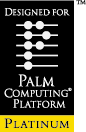
In response to a standard "palmcall" from a PQA or web clipping, PalmPrint (or SCS Print Server) will print the contents of the currently active field. This provides you with a way to develop a PQA which returns information from a web server, and then displays not only the results on screen, but also a "Print" button which the user can press to print the information.
Note that to have this capability, your user MUST have PalmPrint 3.1 or higher (current version as of this writing is 3.1.1, but the current version is always listed at http://www.stevenscreek.com/palm/dodownload.html). PalmPrint 3.1 is available as a free upgrade to all users of PalmPrint (except a tiny number of users who never upgraded from version 1.0), so if your user has PalmPrint, they either have version 3.1 or are entitled to it for free. As a minor matter (because it was only posted for 2 days), version 3.1 had a bug which meant that this "palmcall printing" did not work on either the Pentax PocketJet 200 or the SiPix PocketPrinter, but this bug was fixed in version 3.1.1 so any user printing web clippings to those printers must have 3.1.1 or higher).
For those who are "paying attention", this new capability of PalmPrint
essentially replaces a capability which is found in another of our developer tools,
"ePQA". Prior
to PalmPrint version 3.1, you could print from a web clipping, but you would need
BOTH PalmPrint (or SCS Print Server) AND ePQA to do that; now you need only PalmPrint
(or SCS Print Server).
Download the sample text files and PQAs discussed below:
Here is sample HTML code (contained in pcprint.htm in the download above) which you can convert to a PQA (contained in pcprint.pqa):
<!DOCTYPE HTML PUBLIC "-//W3C//DTD HTML 3.2//EN">
<HTML>
<HEAD>
<meta name="palmcomputingplatform" content="true">
<META HTTP-EQUIV="Content-Type" CONTENT="text/html;CHARSET=iso-8859-1">
<TITLE>Palmcall Printing Demo</TITLE>
</HEAD>
<BODY>
<FORM ACTION="http://www.stevenscreek.com/palm/epqademo.cgi" METHOD="POST"
ENCTYPE="application/x-www-form-urlencoded">
<CENTER><A HREF="palmcall:SCSp.appl" BUTTON>Print</A></CENTER>
<TEXTAREA NAME="Output" ROWS="11" COLS="32">
*******************************************
STEVENS CREEK SOFTWARE
www.stevenscreek.com
ITEM PRICE
---------------------------------- ------
1@ PalmPrint 39.95
1@ UnDupe 7.95
------
TOTAL 47.90
*******************************************
</TEXTAREA>
</FORM>
</BODY>
</HTML>
The PQA created by the HTML code will display, as if returned by a web server, a "receipt" for a sale, together with a print button; the button invokes the "palmcall:SCSp.appl" command which will print the active field. Note that the key here is that the web server must NOT return the results as simple text (which the Clipper displays on the screen essentially as graphics), but instead in a TEXTAREA which is displayed on screen by Clipper as text inside a standard Palm "field." Note also that even though the web clipping is not really a "form" in the sense that there is a "Submit" button which sends information back over the air, the web clipping must still be presented as a form in order for the button to be active.
There are of course many CGI scripts or other web server applications which can return information in this form; the information above was returned by this CGI (contained in palmcall.cgi in the download file):
#!/usr/bin/perl
push (@INC, '/cgi-bin');
print "Content-type: text/html\n\n";
print "<HTML><HEAD><TITLE>Palmcall Print Test</TITLE>\n";
print '<META name="palmcomputingplatform" content="true">\n';
print '<META name="historylisttext" content="&date &time">\n';
print "</HEAD>\n";
print "<BODY>\n";
print '<FORM ACTION="default.cgi" METHOD="POST" ENCTYPE="application/x-www-form-urlencoded">';
print '<CENTER><A HREF="palmcall:SCSp.appl" BUTTON>Print</A></CENTER>';
print '<TEXTAREA NAME="Output" ROWS="11" COLS="32">';
print "*******************************************\r\r";
print " STEVENS CREEK SOFTWARE\r";
print " www.stevenscreek.com\r\r";
print " ITEM PRICE\r";
print "---------------------------------- ------\r";
print " 1@ PalmPrint 39.95\r";
print " 1@ UnDupe 7.95\r";
print " ------\r";
print " TOTAL 47.90\r\r";
print "*******************************************\r";
print "</TEXTAREA>\n";
print "</FORM></BODY></HTML>\n";
If you want to test this yourself, write a PQA (the text for a sample is found in palmcall.htm, and as a pqa in palmcall.pqa) which points to http://www.stevenscreek.com/palm/palmcall.cgi which is the cgi shown above and will return the web clipping shown at the top of the page (but you can convert the web clipping itself directly into a PQA and avoid the need to do "over-the-air" tests).
 |
Stevens
Creek Software |
|
© Copyright 1997-2001 by Stevens Creek Software LLC. PalmPrint is a registered
trademark of Palm, Inc., used by Stevens Creek Software LLC under express license.
All Rights Reserved